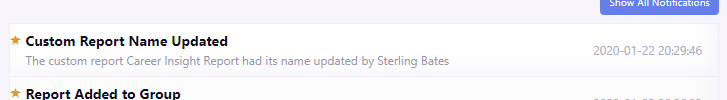Inbox Documentation
Your Inbox is a available from the Account popout in the top left of your Naviagation. This Inbox contains a log of all your notifications. This can be past important emails, notifications to take a wizard, or a message letting you know that you have a new report to view.
Notification Boxes
Each notification box has a notification title on the left. On the right, is the date, written as year-month-day, and time, written according to the 24-hour time system, that the notification was sent. The inbox is sorted by most recent event.
Reading Notification Boxes
When you click anywhere within a notification box, a larger message box will drop down with the full details of the notification.
Closing Notification Boxes
If you wish to close the notification box, simply click the red circle with the X in it and the notification box will shrink to just the title.